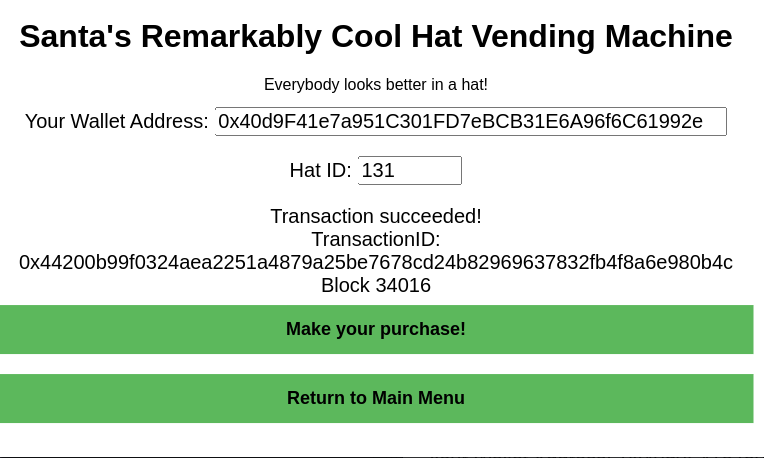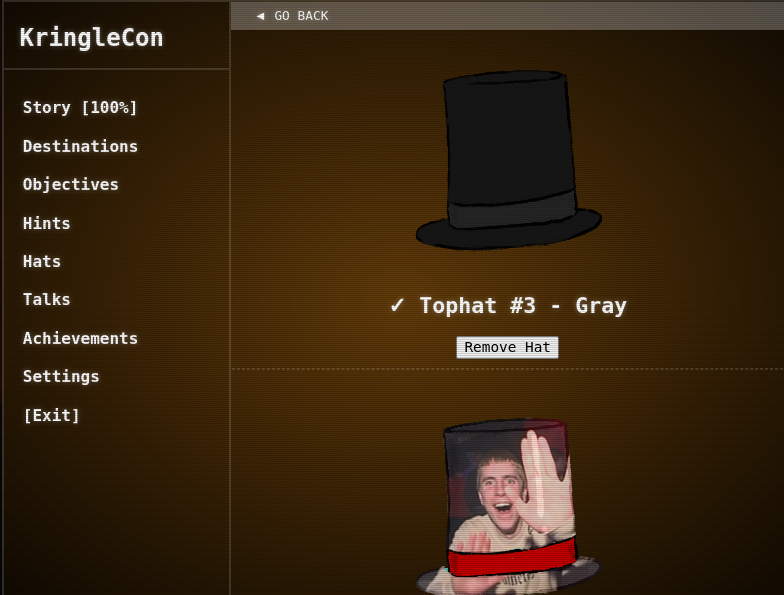Recover the Burning Ring of Fire
5.1 Buy a Hat

Travel to the Burning Ring of Fire and purchase a hat from the vending machine with KringleCoin. Find hints for this objective hidden throughout the tunnels.
Hint(s)
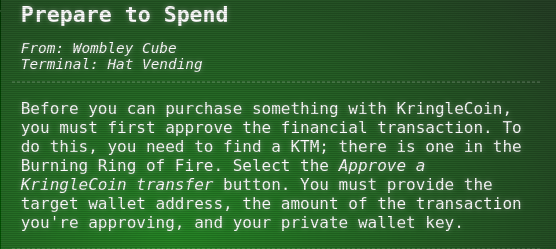
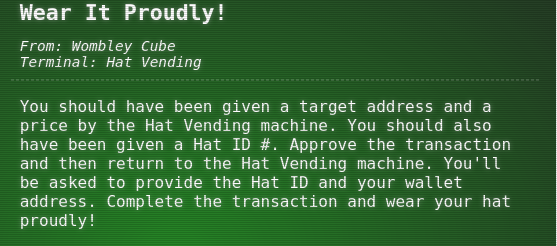
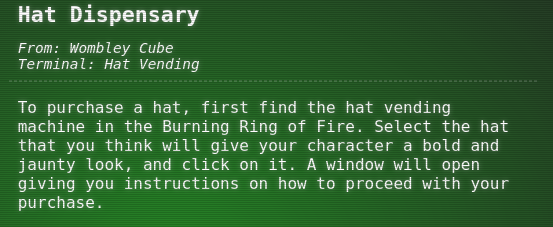
Solve
1. Find the vending machine on Destinations menu "Burning Ring of Fire"
2. Remember to use the wallet ID that was created on challenge "KringleCon Orientation 0.3 Create a wallet"
3. Do "click" on vending machine anc choose your hat "View our Inventory", save the wallet address ID , Hat ID and the amount 10 KC (kringleCoins), close the window.
4. See beside a KTM machine and do "click" on "Approve a KringleCoin tranfer", fillout with the wallet address, umount and use your key created on "KringleCon Orientation 0.3 Create a wallet".
5. Do "click" Approve Transfer see the message "Success approved" , close the window.
6. Back to vending machine and do "click" on section "Approved a transaction? know your HatID? click here to buy"
7. Fillout with your wallet ID created on challenge "KringleCon Orientation 0.3 Create a wallet" and number of "Hat ID" saved on step 3.
8. Do click on Make your purchase! see the message "Transaction succeeed"
9. Verify your new hat doing "click" on Hat icon